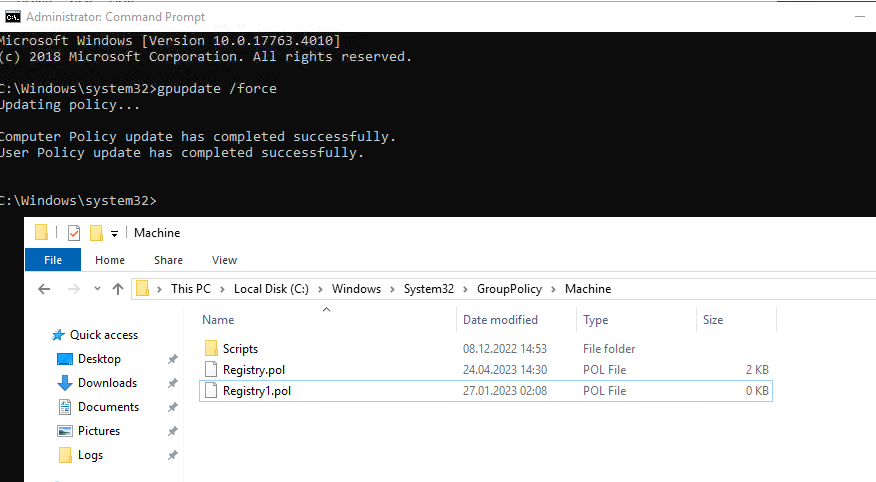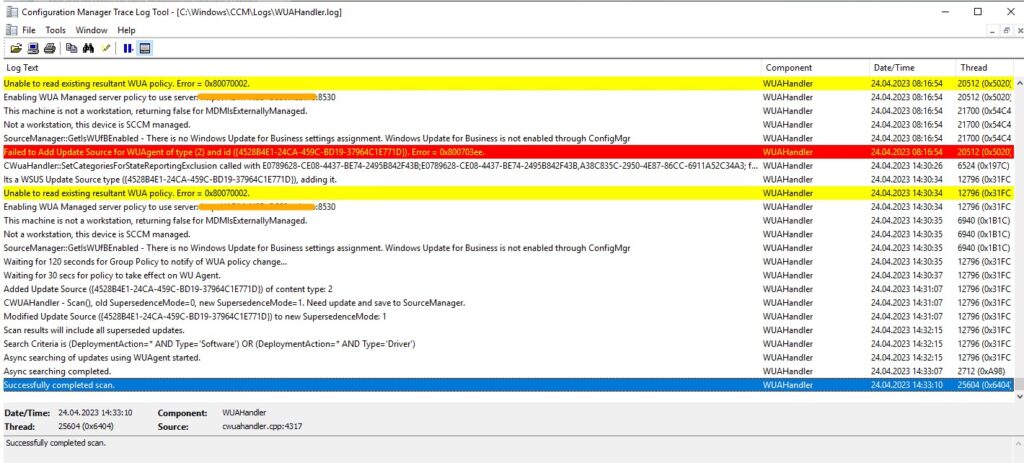During the windows update agent scan for windows device, WUAhandler.log shows that scan has failed with the error “failed to add update source for WU Agent of type (2)” and the error code 0x800703ee. This error codes reflected as the volume for a file has been externally altered so that the opened file is no longer valid.
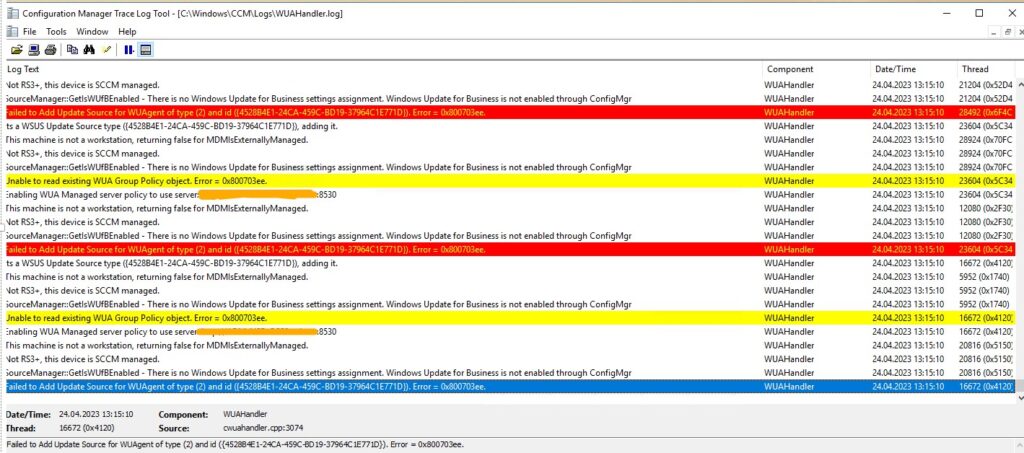
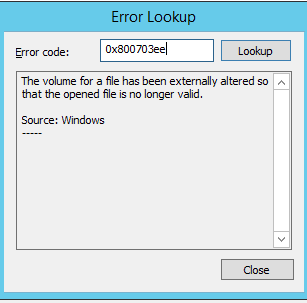
This error is reflecting as some of the files to update WU Agent source files are not valid and based on the investigation, It has identified that it is due to the group policy conflict on the device. To resolve this issue, we need to follow the below steps.
Rename the registry.pol which is located at C:\Windows\System32\GroupPolicy\Machine, then we need to open the Command prompt with admin privileges and run the gpupdate /force.
Then restart SMS agent host service and trigger the Software update scan cycle and Software update deployments evaluation cycle on the device.
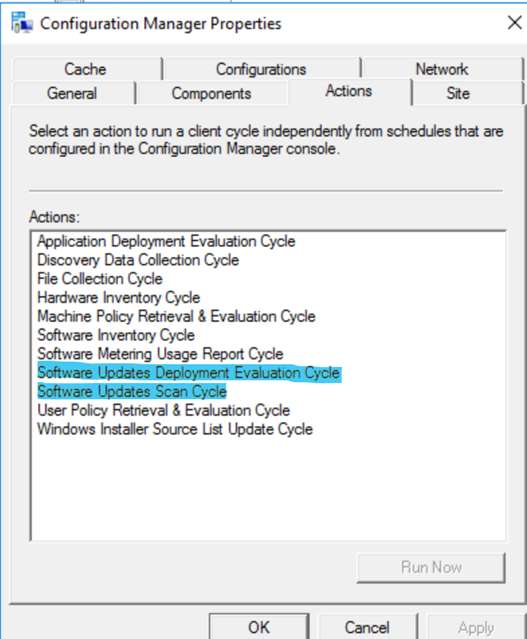
Post implementing the above steps, we could observe a new registry.pol file get created in the same path. Also now the scan has been completed successfully without any issues.